Saved Queries
Saved Query
Rather than entering the same query parameters over and over again, popular queries can be easily saved, edited, cloned, and shared with your teammates using the Data Explorer or Keen’s API. That way, everyone can be kept up to date with the most important metrics.
Saved queries are fully supported by the Keen API, meaning you can access your saved queries programmatically from anything you build on top of Keen’s platform. We’ve also streamlined our UI to make it easier for you to work with your saved queries.
The Saved Query view gives you a central location to revisit and manage all of your saved queries. To access this view, navigate to the “Saved Queries” tab in the Keen UI.
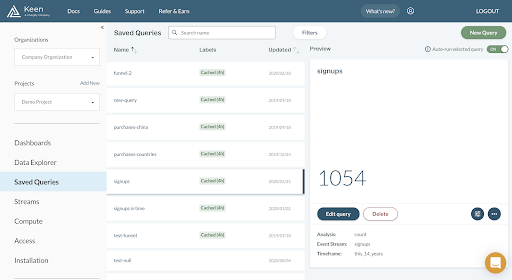
The Saved Queries tab helps you stay organized to find what you need fast. You can sort queries alphabetically or by date, filter based on user-defined tags and caching status, and search by name. A detailed preview of your query including the visualization and information on the query parameters is available by clicking on a query. By default, queries will run when selected, but auto-running selected queries can be disabled. This is a great way to reduce query volumes and save on cost. Finally, you can select the settings icon to perform a variety of actions on a query like cloning, deleting, sharing, and downloading as shown below.
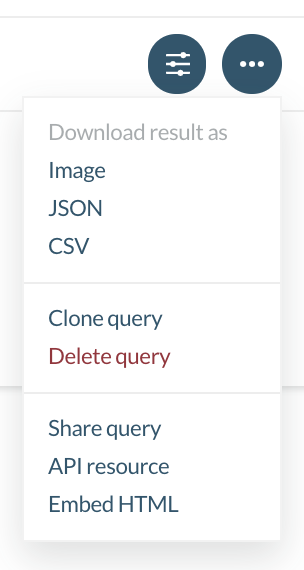
Make sure to try out our new and improved Data Explorer and also check out the new Saved Queries view. Your feedback is always welcome and helps us continue to make great products. Please let us know what you think by shooting us an email at team@keen.io.
