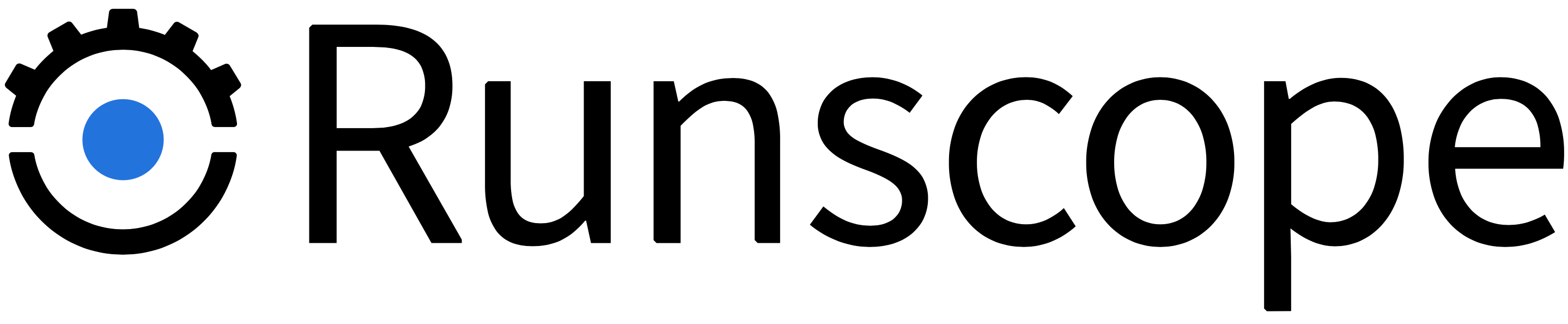Keen delivers better KPI dashboards that are up and running in 20 minutes.
Runscope has a simple mission: to help teams build better applications by understanding the data that flows through their APIs. Runscope helps organizations in 3 key ways – building APIs that meet expectations, monitoring API performance, and continually verifying API correctness across developer, QA, and DevOps teams. With Runscope, developers have complete visibility into API performance data, which allows them to reduce the effects of broken APIs on customers and businesses.
So it is no surprise that Runscope itself relies on data to make critical business decisions. “We like starting with data for decisions. We get nervous when we use our intuition,” said John Sheehan, CoFounder and CEO of Runscope. Sheehan and his team needed the ability to track more data in order create a baseline for making business decisions. They also wanted to make sales more data driven, moving away from assumptions and using real data to support fast growth.
Selecting an Analytics Platform
When Sheehan went looking for an analytics platform he searched for an event analytics service that would provide his team the flexibility it needed without the hassles of building and maintaining infrastructure over time. The team tried several tools with limited success. “We had several challenges that made us stop using other tools. We needed our analytics platform to come with a solid API, and we didn’t find that until we started using Keen. Before Keen, we would throw tons of data at an API and one day we went to go analyze it and we couldn’t make any sense out of it because it was completely useless,” Sheehan explained. “The design of the API absolutely influences how much your team is willing to use it.”
In addition, the team at Runscope wanted to get to market fast. With Keen’s widgets, users can get up and running in five minutes. “It makes a huge difference,” Sheehan said. “If you can’t analyze and view your data, again, you’re not going to store it because you’re not getting the requisite upside from it. There are two parts to it: You’ve got to get it in and you’ve got to analyze it, and Keen does both parts of that really well.”
Getting Started with Keen
I built my first dashboard in Keen within 10 minutes. Getting dashboards up and running with all of our KPIs in under 20 minutes was a huge, huge win.
Sheehan and his team discovered Keen and quickly began to get the visibility they needed. “The first time I showed these dashboards to the team, they were thrilled that they no longer had to wait a week to get their numbers. With Keen I can go click a link to our dashboards any time I want to know our results and how they will affect my work. I think that was a big moment for everybody.”
Of course an API monitoring company requires well-designed APIs. Sheehan explained, “The Keen API is way better than other analytics providers out there. It’s really well suited to KPI tracking because of how it handles grouping and intervals.” With Keen, the Runscope team is able to track the date intervals, group them by customer or source and even by signup, for everything they need to track. In addition, Keen’s API works directly with the point-and-click Data Explorer, delivering consistency that “reduced the learning curve,” according to Sheehan. “With other tools, the UI and the API are very separate, detached. One gives you very raw data, but it uses different semantics or different tools to get the data out. There’s a nice consistency between Keen’s Data Explorer and the actual API.”
Analytics That Drive Decisions
For Runscope, Keen is a critical part of their daily decision-making process. One of the things the Runscope team is doing with Keen is tracking more data in order to have insight into what is important and what customers need. “When we ship something, Keen provides a clearer picture of what was important because sometimes the things people express they need are different from what they are actually doing in your product. Having the data around usage helps set a baseline for making decisions,” Sheehan explained.
I’d say customer behavior is our favorite use case, and we’re going to keep it around forever. I load our custom dashboard probably 100 times a day.
The key to this is tracking user behavior. With Keen, the Runscope team has created an internal service that sends a list of user events, including signups, tests, and executor requests, as well as newer feature behavior. “When we roll out a feature we need to know if every import attempt succeeded or failed. How many tests were reported? What format did they use? With Keen we know the adoption, and sometimes we learn a feature was even more popular than we expected.” For Runscope, insight into customer behavior is critical. “I’d say customer behavior is our favorite use case, and we’re going to keep it around forever. I load our custom dashboard probably 100 times a day,” Sheehan said. “Being able to open the Data Explorer at any point and ask how many imports do we have this week? Then quickly pull that out and throw it in the widget in our dashboard and now I’m done. That is priceless.”