About a year ago we introduced Pingpong, our open-source analytics app for anything with a URL. And in the past few months, we’ve beefed up the functionality, polished the interface, and given it a shiny new landing page. If you haven’t played around with Pingpong yet, there’s no better time to check it out and start getting deeper HTTP request data.
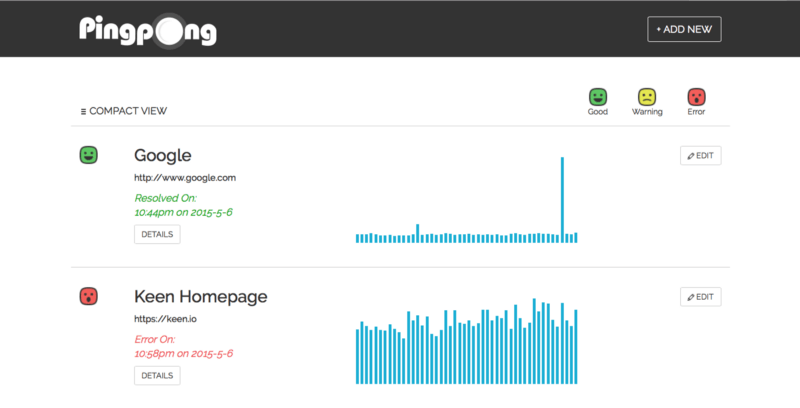
The New and Notable
1) Display that beautiful data
You might have seen our HTML visualization kit Dashboards pop up recently. Now, Pingpong is shipping with Dashboards to run the visual side of things. So all your response info is embeddable, skinnable, customizable, responsive, and yep — beautiful.
2) Push it real good
Pushpop is another one of our open-source projects, and it only made sense to build it right into Pingpong. It’s a scheduling and reporting framework that lets you set custom parameters to get notifications for the stuff you’re tracking. When your app or site is slow to respond, for instance, you can get an SMS sent to your phone. Neat, right? We thought so.
3) Click to deploy
Getting Pingpong up and running only takes a click. Deploy the app on your Heroku account with this nifty little button:
![]()
Not on the Heroku train? No worries. You can still launch a Pingpong instance in less than 5 minutes. Just add your URLs, deploy, and start learning. The README has everything you need to know, plus some bonus options and recipes to keep things interesting.
Got it up and running? Let us know what you’re using it for — we’re always looking for cool and interesting use cases (because we sure haven’t thought of them all).



