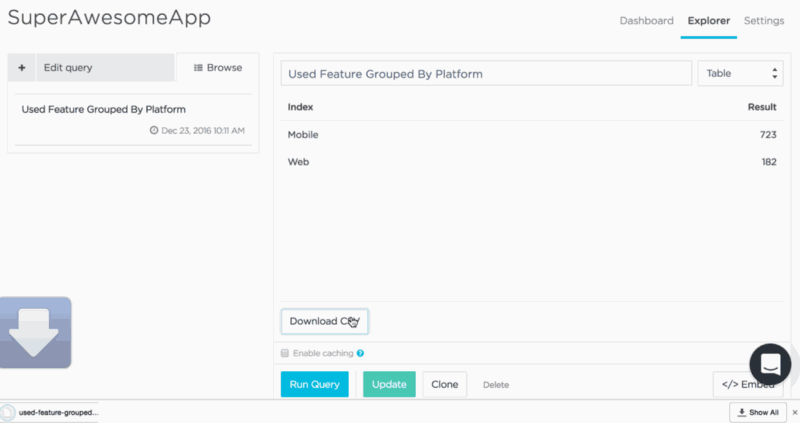We have some very exciting news to share today! We’ve released some updates to Keen’s Data Explorer that we think you’ll enjoy. Keen IO users can now:
- Download query results directly into CSV files
- Clone saved queries
These two features have been widely requested by our community and we’re thrilled to make them available to everyone.
How to download query results to CSV
Now you can download query results displayed in the “Table” view as a CSV file from the Explorer. If you’ve entered a name for your query, that name will automatically be used as the CSV file name. If your query has not been named, we’ll provide a placeholder file name that you can update whenever you like.
To download a CSV:
- Log in to your Keen IO account and run a query in the Explorer
- Select the “Table” visualization type from the dropdown
- Click “Download CSV”
How to clone a saved query
A cloned query is essentially a copy of a saved query. Once you’ve cloned a query, you can modify it without impacting the original query. This is especially handy when you want to build off of complex queries (like funnels with custom filters on each step) without having to enter all of the query parameters from scratch each time.
To clone a query:
- Log in to your Keen IO account and select a saved query from the “Browse” tab
- Click “Clone”
- Enter a name for your cloned query and click “Save”
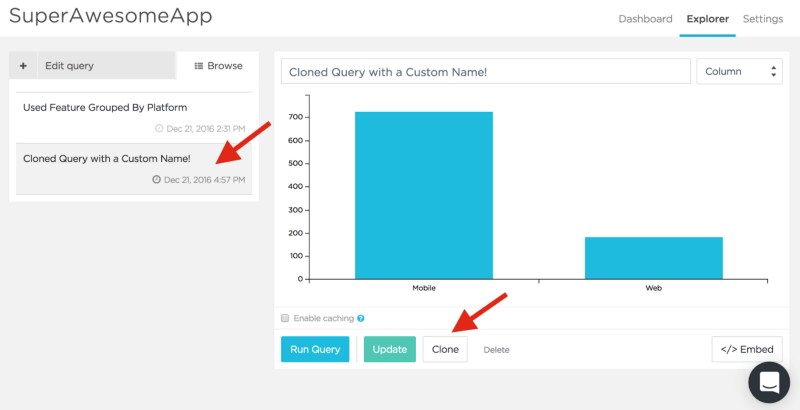
- A note of thanks
A huge thank you goes out to Keen IO user and community member, Israel Menis, for their open source contributions to the Data Explorer. Their contributions helped make these features possible!
As always, if you have any questions or feedback, please reach out to usanytime. We hope cloned queries and CSV download help streamline your workflow.
Happy Exploring!