We’ve been working hard to bring you some new features in the Data Explorer. We’re super excited to announce TWO exciting new features today, Saved Queries and Cached Queries.
Check out these new features!
Saved Queries
Saved queries are a super user-friendly way to revisit your favorite metrics. Rather than entering the same query parameters over and over again, queries can be easily saved, edited, and shared with your teammates using the Data Explorer or Keen’s API, so everyone can keep up to date with the most important metrics.
Saved queries are fully supported by the Keen API, meaning you can access your saved queries programmatically from anything you build on top of Keen’s platform. We’ve also streamlined our UI to make it easier for you to customize and revisit your queries again and again.
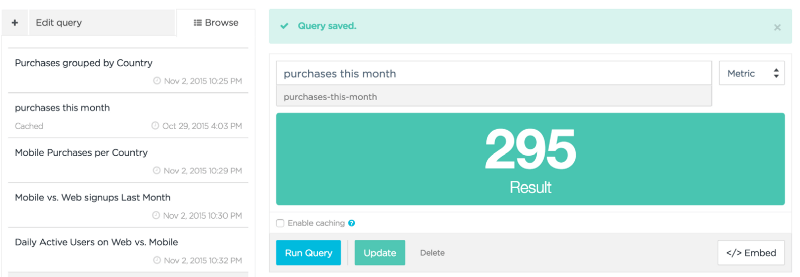
If you need to access a query’s results instantly, you can choose to cache up to three saved queries right from the Data Explorer. This means that the query is automatically run on our side at a specific interval that you configure so you can get your results much faster whenever you need them.
This is really useful for important dashboard queries that need to be run often or for really large queries that take a long time to run. It’s also a great way to make sure your customer-facing dashboards load ultra-fast every time. We did the math, and cached queries load 100x faster than uncached queries. See for yourself! To cache your important queries just click the “Enable Caching” checkbox and set your refresh rate.
The Explorer will also let you know when the query was last updated:
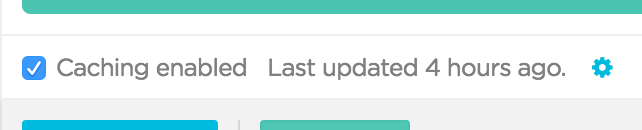
To start playing with Saved and Cached queries, log in to your Keen account or request a demo! Need more than three cached queries? Just reach out to us to learn more about our Keen Pro Plan.
We hope these features improve your experience using Keen! If you have any questions or feedback, please reach out to us anytime or join us on Slack!
Happy Exploring!



