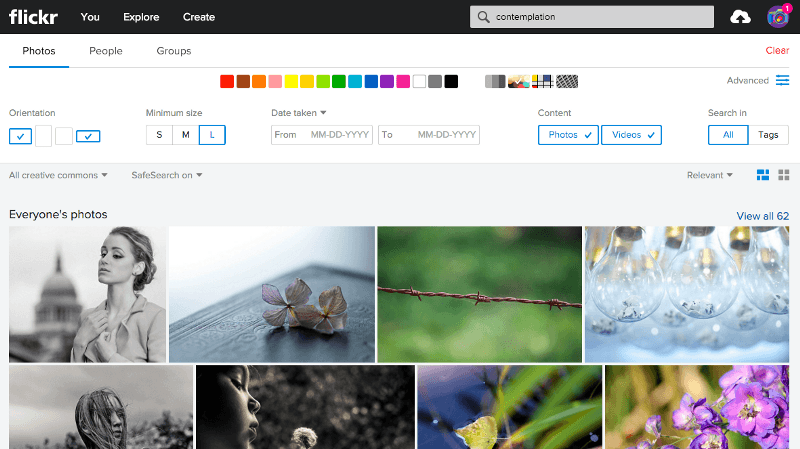If you’re writing something that you would like a lot of people to see, it’s a good idea to include a photo in your post. It will help your piece stand out in feeds like Facebook & Twitter. If you’ve ever done a search for “FREE STOCK PHOTOS” you’ll know this is easier said than done. Those sites are terrible. Or, if not terrible, then extremely expensive.
However! Just this month, in a dusty corner of the internet, I have found a secret, glittering treasure trove of wonderful photos free for the taking. (I get really excited about this sort of thing).
Turns out Flickr, the ancient photo-sharing service I stopped using over 5 years ago, is actually pretty awesome these days. Not only to they have lots of photo content from semi-pro and pro photographers, they have great search filters too.
It’s pretty much the simplest process ever:
- Go to flickr and search for something related to your post or that might evoke an emotion that complements your post. A bunch of photos will come up, but don’t look at them yet.
- There is a drop down for license type. Select Creative Commons if you’d like to find photos for your personal site or blog. Select commercial use if you’re using it for something work-related. You are now looking at an inventory of free-to-use photos. Rad!
- Filter on large photos, which tend to be taken with better cameras.
- Try the filters for “shallow depth of field” or “minimalist”. These photos tend to be a lot more professional looking.
- Find a photo you like.
- Don’t forget to credit the photographer and mention the creative commons license when you use the photo. I included an example at the bottom of this post.
Happy photo hunting 🙂