This is a guest post by Alan Hamlett, CTO of WakaTime.*
As a developer and CTO, I’m always looking for new ways to visualize my effectiveness as a programmer. I want to track things like “What was my most productive day of the week?” “What programming languages have I used the most?” “What files do I spend the most time in?”
I use the WakaTime dashboard to see my projects, files, and branch level visualizations over various time ranges, but it doesn’t allow me to create custom queries of my data. I could use the WakaTime api, but I found an easier way…
Introducing wakadump!
I created wakadump to easily export my WakaTime data to Keen IO and take advantage of their powerful data explorer features. For example, I queried all my WakaTime data from the last year and was quickly able to create these custom visualizations:
Most productive day of the week
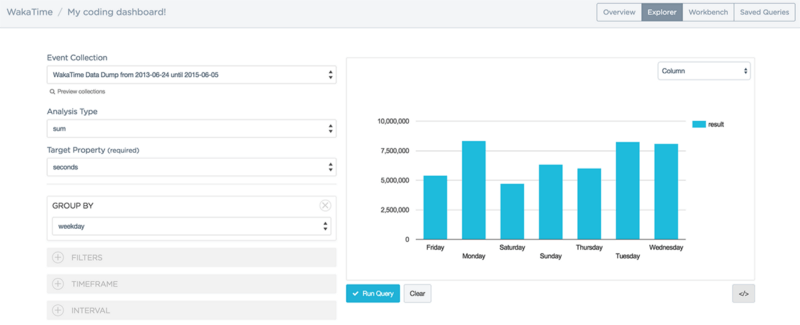
Top files worked in over the last year
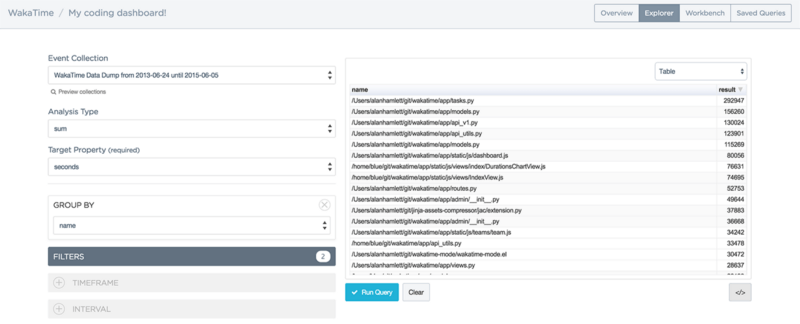
Editor usage over the last year
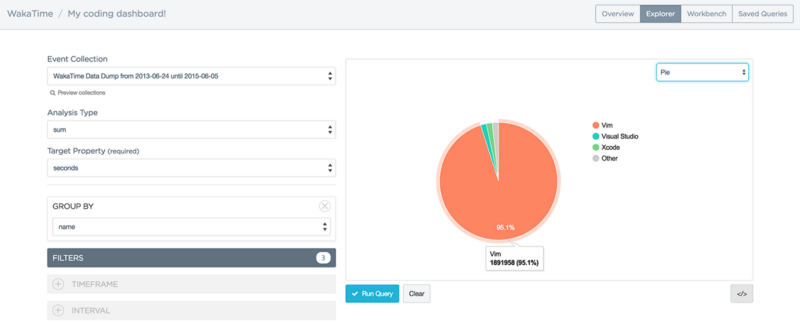
Programming languages used over the last year
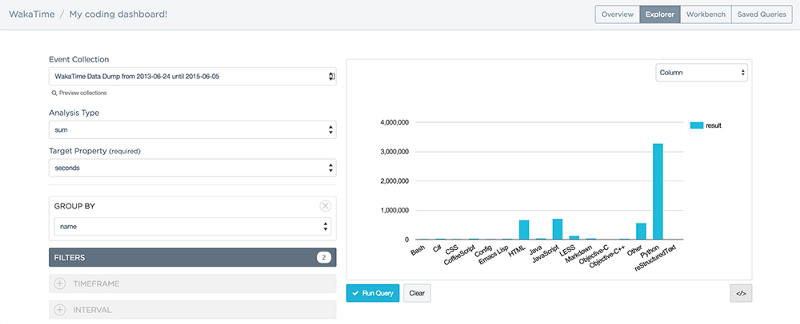
Create your own visualizations
To create your own custom queries using the Keen IO data explorer, just follow these steps:
- Install wakadump with:
sudo pip install wakadump
- Export your logged time from your settings page.
- Request a Demo of Keen. Once you have an account, grab your Project ID and Write Key from your project page.
- Upload your WakaTime data to Keen IO by running this command:
wakadump --input wakatime-user.json --output keen.io keen.io Project ID: XXXX keen.io project Write Key: XXXX Preparing keen.io events... Uploading events to keen.io... Complete.
- Create custom queries using Keen IO’s Data Explorer
If you find something interesting from your WakaTime data, please do share your insight in the comments or send me an email!



