Whether a company is online, has a brick and mortar address, or some combination in between, every business can benefit from human resources software. Even Entrepreneur Magazine makes a strong case for companies turning to HR software stating, “Everywhere you turn, software seems to be the answer.” From the cost-saving benefits to the streamlining of hiring and onboarding processes, HR software “helps businesses save time and better allocate manual resources to areas that really matter to a company’s health.”
The key to developing good HR software? Customer-facing metrics that can be analyzed and synthesized to give accurate insights that can be acted upon. In other words, your HR software needs an intuitive human resource dashboard that shows the end-user everything they need to know to make more strategic decisions.
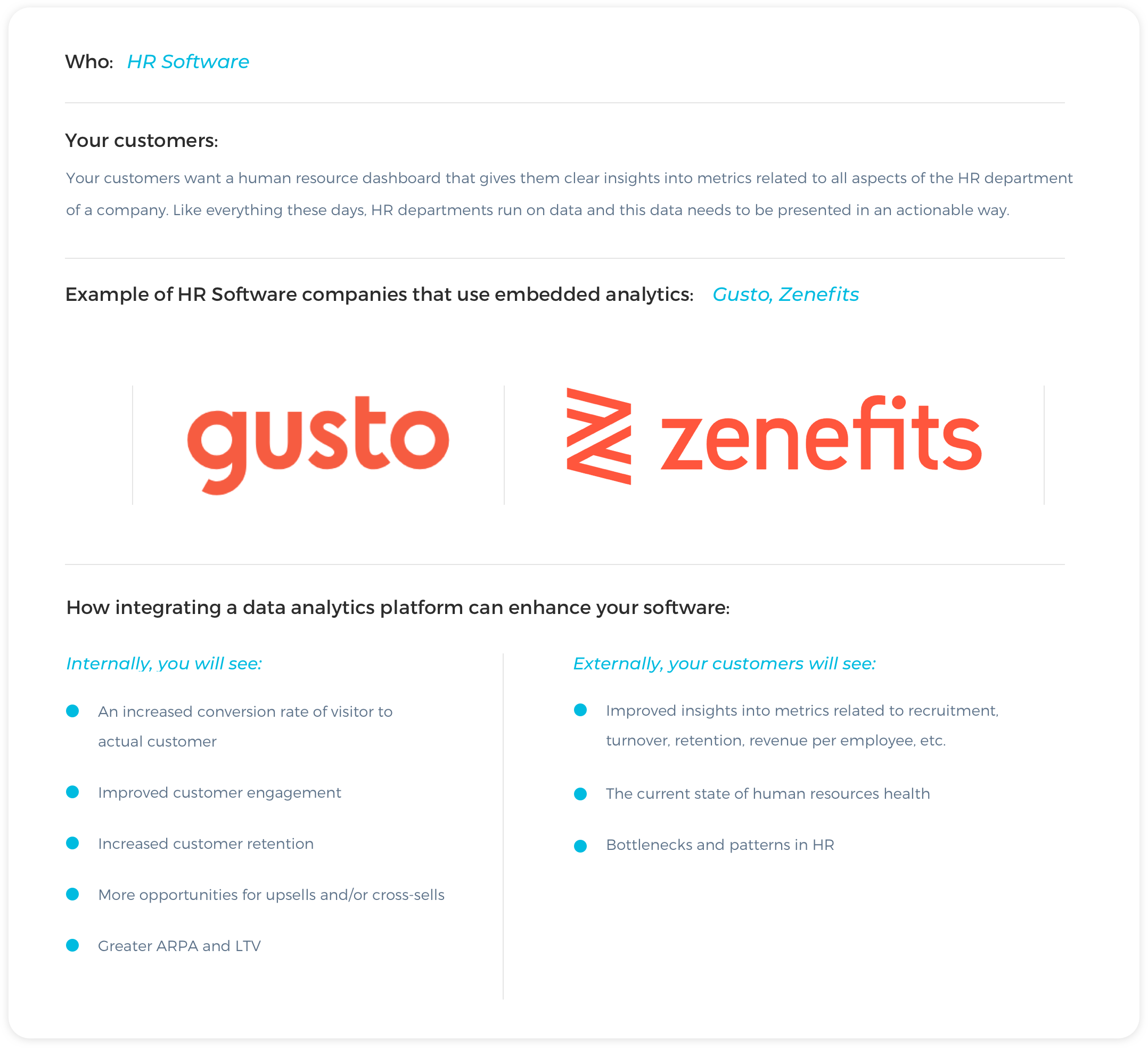
Goals and Current Challenges of Human Resources Managers
With many HR software solutions, the idea is to give the end-users (human resource managers) the ability to streamline processes such as benefits, payroll, paid time off, onboarding and more. At the same time, HR representatives need a human resource dashboard that gives them visual data related to several metrics to help them manage their people with ease. Numbers, graphs, and pie charts mean nothing without context. The goal is to help HR reps spend less time on low-priority tasks, so they can spend additional time on the more critical ones.
An HR rep should be able to quickly pull up information related to hiring processes, productivity, employee satisfaction, and more. Even in a small company, there are pertinent details that a human resources department needs to monitor to ensure that the workforce stays happy and the workflow itself runs smoothly. Being able to find, analyze and report on specific metrics in real-time enables managers, senior staff, and even shareholders to make timely and smarter decisions.
Metrics Your Human Resource Dashboard Should Be Tracking
There are at least 10 metrics your HR Software should be tracking to help your customers’ end-users gain clear insights into their companies. These include, but aren’t limited to:
- The rate of turnover – Go beyond this simple metric and hone in on things like voluntary and involuntary turnover. This metric can indicate if there is a problem with hiring practices such as whether or not the right candidates are applying for the jobs. Along with this metric, companies should track their new hire fail rate. For example, how many people accept a job only end up being unqualified for the position?
- Offer/Acceptance rate – How many people are offered jobs versus the number of people that accept them? This metric could indicate inefficiencies in job descriptions, the time between interview and offer, inadequate salary offers, and more.
- Absence rate – How frequently are employees calling out for the day/week/month? And, is there a pattern in certain departments or absences by the time of year.
- Revenue per employee – Companies need to know if they are overstaffed/understaffed and this metric can determine if more is being spent on salaries than there is revenue coming in.
- Retention rate – This goes along with the turnover rate, and it’s helpful for companies to know which departments are performing the best in retaining their personnel
- Cost per hire – A new hire can cost a company as much as $3,500 or more in turnover costs. The goal of a company is not only to reduce the cost per hire, but also to increase retention rates and decrease turnover so that they can keep more of their profits. Along with this metric companies should also measure the metrics of training spend per employee, training return on investment, and annual recruiting costs.
- Overtime percentage – Paying employees overtime is not only a significant drain on resources, but it could also indicate an issue with understaffing. When does this happen? Is it an ongoing problem, or does it only occur in spurts?
- Length of service – This can be an indicator of happiness at work and employee satisfaction. The more employees a company can retain, and the longer they can retain them, the better.
- Benefits per employee – How much a company is spending on the costs of benefits for their employees can have a direct impact on profit margins. Analyzing this number allows HR teams to determine if there’s an opportunity to offer employees more or less benefits. It also gives HR teams insights into whether or not employees are getting value out of the current benefits offered to them.
- HR rep cost per employee – When a company has more than one HR representative, it’s important to determine how much they cost per employee in terms of things like recruiting, hiring, onboarding and training, etc… This metric is about efficiency and ensuring the needs of the employees are met.
While this is far from an exhaustive list of the metrics an HR department should be tracking, hopefully, it has inspired you to get into the mindset of an HR representative to determine the best metrics to include in your software’s human resource dashboard.
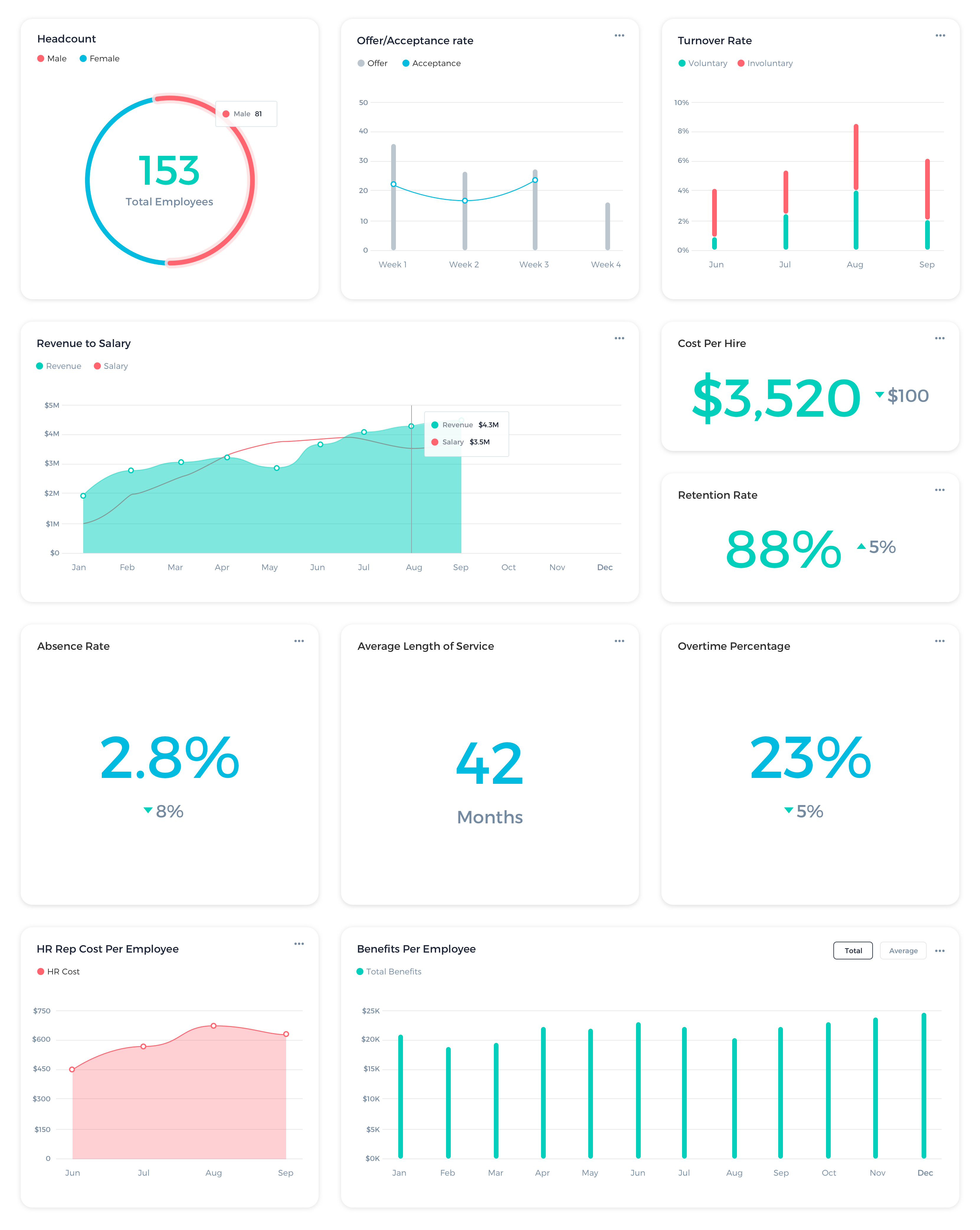
Options for Creating a Human Resource Dashboard
Once you’ve determined the metrics your human resource dashboard should be tracking, how can you embed these analytics into your software? The two options most software developers find they have are to:
- Build a solution for in-application use from scratch
- Purchase a ready-made solution, and then implement it
Build a solution for in-application from scratch
If you choose this option, there are a few things you should ask yourself.
- First, can your current employees handle the workload? Or will you need to hire specialized engineers that can complete the project?
- Are there other, more important things that your company should be focusing on instead?
- Once the project is completed, will it full address your needs and those of your customers and their end-users?
- Finally, do you have the time, money, and resources to take on a project like this?
For many software developers, as they begin analyzing this option, they quickly see that it will take a lot more resources than they can currently devote to the project. All the while, their competitors are rolling out new updates that put them further behind in the race to secure new clients. This race sometimes leads them to the second option.
Purchase a ready-made solution, and then implement it
It can be quite tempting to buy an out of the box embedded analytics solution that you simply plug into your current software in an effort to give your customers what they want. For some developers this is fine, but it’s not without its drawbacks. The two most significant of which are:
- Out of the box options are typically limited when it comes to usability and function, and
- Nearly all of the ready-made solutions will be lacking in relation to the unique customer-facing metrics your customers might want or need
The Better Way – Partner With Keen to Build Your Custom Human Resource Dashboard
Imagine being able to get the best of both worlds – a custom build with ready-made options. That’s what you’ll get when you partner with Keen IO to build your custom human resource dashboard. Keen is the embedded analytics API that gives you the tools you need to develop unique customer analytics solutions within your software that your clients and their end-users want, and for less time and resources than you might expect.
While it may not be as simple as plug and play, working with Keen to develop your solution will be as easy as copy and paste. All you need is to bring your mockups to Keen’s experts and we’ll help you develop a front-end experience and data model that will wow your customers, and ultimately help to improve your bottom line.
Even if you don’t have mockups ready, you can work with Keen’s data visualization experts to create a unique dashboard guaranteed to impress. Every step of the build, Keen will be there working with you to help seamlessly integrate your in-product analytics, manage the maintenance, and ensure that your dashboards operate smoothly.
Your customers’ users need clear and actionable insights into the data related to their HR departments. Without an intuitive human resource dashboard, you’re giving your competitors the upper hand. Partner with Keen and add the elements to your software your customers are already looking for.




