Just over a month ago, we released the Open Source Data Explorer — the point and click query interface that sits on top of our collection and analysis API. Last week, our lead engineer on the project, Eric Anderson, walked us through a demo of how to fork, customize and embed Open Source Data Explorer anywhere, making it your own!
Eric also goes into some of the tools he used to build the Open Source Data Explorer. If you’re curious about open source data and analysis tools, this is for you!
Why customize it?
You might want to offer the Data Explorer to your users. You also might want to have the data explorer usable by your teammates without having to log-in to Keen IO. One of our customers, Bluecore has embedded the data explorer right inside of their internal dashboard so all teams have easy ability to answer questions and run queries whenever they need to!
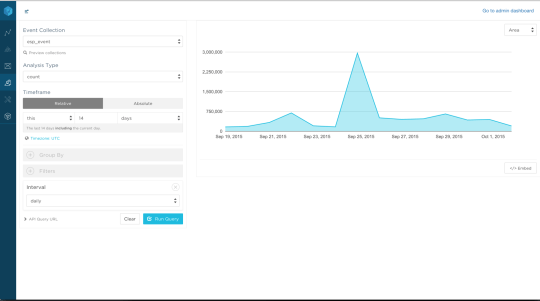
Check out the repo for the open source data explorer or send some of your own data to see Keen in action and start playing around with it on Keen first! Happy Exploring!



